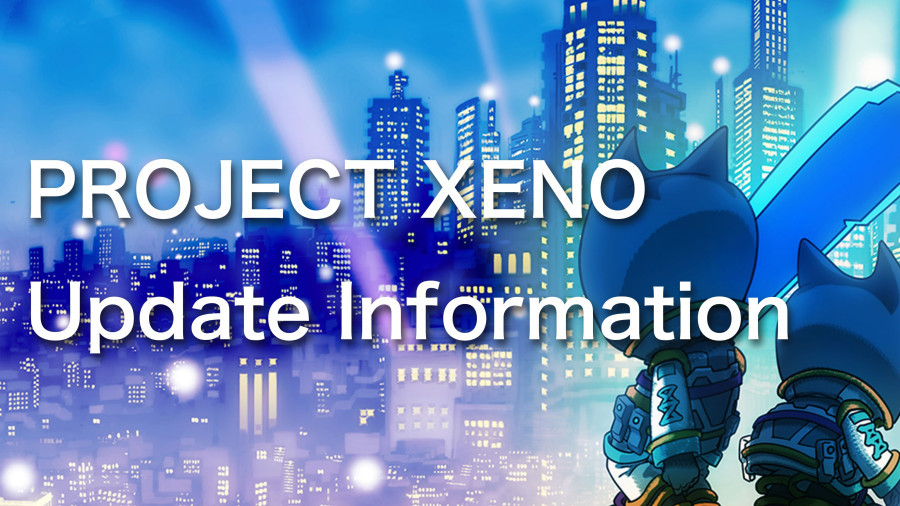【App Ver.1.1.0 (official release version)】
・XENO Level: Maximum 25
・EARN Level: Maximum 6
・SPECIAL SKILL Level: Maximum 5
・Arena Class: Up to Arena 7
・Available Skill Cards: 54 types
・Skill Level: Maximum 14
-Ver. 1.1.0 update features – (updated on July 20)
・Addition of Match Battle function
・Adding a Battle Pass function where players can earn luxurious rewards based on the number of XENO defeated
・Update SHOP
・Addition of user level function
・Trophy classification adjustment
・Normal XENO disassembly function added
・Change in appearance of Treasure Boxes
・Addition of push notification function
・Adjustment of timeout process in battles
-Functions to be Implemented in Ver.1.2.0-
・User leaderboard function
・Achievement function
・Arena Battle Tournament function
-Functions Planned to be Implemented in Future Updates-
・Guild function
・Friend function
・Replay function
・Challenge battle function
・Limited Arena function
・Login bonus function
・Battle history function
・DECK link function
・NFT lock function
・Adjustment of Others, UI/Expression
Add detailed ability display function for XENO during battles
Optimize English text
Improve target selection during battles
Improve the UI when opening the treasure (adjustment of small text, having hard time to press the button, etc.)
Visualization of SPECIAL gauge when filled
Fix the UI for Arena Rank button (fixed the issue with pressing the button)
Improve menu button on the DECK screen to make it easier to press
Adjustment of the NFT-BOX image display size
-Current Bug Fixes in Progress-
・Issue where a session error occurs during battles.
・Issue where the passive effect of CHARM is not activated in the first turn.
・Issue where the battle screen is shifted upwards and XENO cannot be selected in the lower row.
・Issue that HP remains even though HP should be 0 and cannot be defeated.
・Issue where details of XENO sometimes could not be seen during battles.
【MARKET PLACE】
【Notes when using credit card】
・Please disable the “”Pop-up Blocker”” setting in your browser before using.
・In the case of using a wallet application such as MetaMask on your mobile phone,
the pop-up may not be displayed and the payment may fail. In this case, please try again by logging
in with your email on your PC or mobile phone browser.
【About email that can be registered】
We currently have restrictions on the email that can be used for new registrations.
Please visit here to check the email domains that are available.
-Current Issues and Fixes in Progress-
[2023/05/11 10:00 a.m. UTC]
・The error message does not display if a pop up blocker is enabled on Safari browser on computer during credit card use.
-Resolved functional improvement, Issues, and Fixes-
[2023/09/15 20:00]
・Adjusted to display GENESIS at floor prices.
・Added functionality to view coins with expiration dates.
・Added item to view the expected payment date for NFT sales in transaction history.
[2023/09/11 21:00]
・ We have added a new display screen due to changes in bonuses based on the number of GXE tokens held by 9th period GXE partners.
・ We have added a display for the prices of each floor.
* Please note that the floor price display for GENESIS will be available at a later date.
・ We have fixed the issue preventing the withdrawal of NFTs.
・ You can now search for skills under “Passive Skill 1” and “Passive Skill 2.”
・ You can now view the expiration date of purchased points.
[2023/09/01 20:00]
・Added “Hikaru XENO (SAMURAI)” to the search results under “Collaboration.”
・Added a feature to filter by the level of NFT’s special skills and passive skills.
・Modified the My Page to allow users to check the NFT listing control release date.
・Corrected the rarity icon for “Hikaru Collaboration SAMURAI” from “GS” to “G5.”
[2023/08/28 20:00]
・Changed the login authentication time from 120 seconds to 180 seconds.
[2023/06/21 9:00 a.m. UTC]
・Display of the number of rerolls on XENO.
・The number of rerolls is displayed in the XENO listings.
[2023/06/16 5:00 a.m. UTC]
・GXE partners in the 6th period have been added to the white list and the 2-week listing restriction has been lifted.
[2023/05/16 8:00 a.m. UTC]
・Supported the option to adjust the NFT listing price even while the “Export” and “List” functions are locked for two weeks after purchase.
・Credit card usage to purchase Market Money/G Coin/U Coin has been resumed for all users.
・Note will be added in the modal displayed during NFT import with the message, “The NFT cannot be used in game, list, or export for 24 hours once the import is completed.”
[2023/05/12 11:00 a.m. UTC]
・”Export” and “List” functions disabled for 2 weeks after purchasing NFT.
[2023/05/11 10:00 a.m. UTC]
・When a credit card is used, the error message may not be displayed if a pop-up blocker is enabled on the browser.
・The iPhone MetaMask app does not allow pop-up displays, making it impossible to purchase with a credit card, so the “credit card” button will be removed.
・The NFT-BOX expiration date display is difficult to read on some devices.
・When filter searching on the list for GENESIS, XENO, WEAPON, CHARM, and NFT-ART from the TOP page, return to the previous TOP page, and then transition to each list screen again, the previous filter search results remains and displayed.
・The NFT listing page does not have a notification that “when the NFT is purchased, USDT will be sent to the registered wallet address.”
・Credit card usage to purchase Market Money has been resumed
[2023/05/04 3:00 a.m. UTC]
・Even though entering credit card information and complete the payment, the system may not record the card information, requiring to enter it again next time.
・The credit card information input screen on mobile phone has buttons that overlap with the browser display, making them hard to push.
・When searching for a combination of class and special skills on the XENO list screen, special skills for classes other than the corresponding class are displayed.
・Deck formation formed in the game is not correctly displayed as “current deck” on My Page.
・The “unable to list” button is missing when viewing a non-NFT item detail page on My Page.
[2023/04/20 12:00 p.m. UTC]
・When clicking on the “Max” button on the U Coin withdrawal page, the withdrawal fee is not being displayed.
・On the FREE XENO detail page, “EARN Lv.” and “Charge Gauge” are displayed even though they do not exist.
・The U Coin withdrawal fee is not displayed in the transaction history on the My Page.
・On the My Page of the mobile phone browser, “On Sale” and “In Use” indicating the status of the NFT are not displayed
[04/18/2023 10:00 p.m. UTC]
・ When going back to the previous screen from the XENO, WEAPON, CHARM, and NFT-ART lists, the login screen gets displayed.
・ When using the filter and sort functions in the XENO, WEAPON, CHARM, and NFT-ART lists and transitioning to each NFT detail page,
the filter and sort are reset when returning to the previous page.
・ Added a note on the page where entering credit card information that credit cards that do not support 3D secure authentication cannot be used.
[04/14/2023 09:00 a.m. UTC]
・ In the XENO list filter function, it was not possible to search by level and search for a combination of collaboration/class.
・ Clicking the clear button in the XENO list filter function did not clear the level/charge.
・ The WEAPON list filter function did not allow searching by a combination of class, rarity, and effect.
・ The CHARM list filter function did not allow searching by set effects.
[2023/04/14 7:30 a.m. UTC]
・We have fixed the issue where the effect description was not being displayed on the details page of the WEAPON.
[2023/04/13 6:30 p.m. UTC]
・The email verification time when logging in is extended from 60 seconds to 120 seconds.
[2023/04/13 3:30 p.m. UTC]
・We have corrected the wrong ID displayed on the NFT.
We apologize for any inconvenience this may have caused.
At this time, there have been no issues or inconsistencies in the data due to the incorrect ID.
[2023/04/13 3:00 p.m. UTC]
・There is an error in the rarity and EARN scale display of HIKARU XENO, which is currently being displayed as HIKARU GENESIS.
Incorrect: G1 GENESIS | EARN×5.0
Correct: XENO | No EARN scale
We are working to resolve this issue as soon as possible, and we apologize for any inconvenience this may have caused.
At present, there are no transactions for the specific NFT.
We are currently working and resolving the issues.
We apologize for any inconvenience this may have caused.
We appreciate your continued support of PROJECT XENO.